Welcome to WeePixelBox: Getting Started
Congratulations on your new WeePixelBox! This guide will walk you through the first steps to get your WeePixelBox up and running in no time.
What's in the Box
Your WeePixelBox comes with everything you need to get started:
- WeePixelBox Display
- Power adapter (5V, 4A)
- USB data cable
Powering Up Your WeePixelBox
1. Connect the supplied power adapter to your WeePixelBox. Make sure you use the provided adapter as it meets the power requirements of 5V and at least 3A.
Activating Your Account
2. Visit the WeePixelBox website and login using the credentials found on the sticker located at the back of your WeePixelBox. If you haven't already, make sure to activate your account.
Initial Setup: Demo Mode and Wi-Fi Connection
3. After connecting the power adapter, your WeePixelBox will start up in demo mode. Once the demo has finished, the device will display the access point credentials on its screen.
4. Connect your device to the Wi-Fi network using the access point details displayed on the WeePixelBox screen. You will need to set up your own Wi-Fi credentials for your home network. After you have entered the correct credentials, your WeePixelBox will restart and connect to the internet.
Enjoy Your WeePixelBox!
That's it! You are now all set to explore the exciting features of your WeePixelBox. If you have any questions or need assistance, feel free to visit our support page or contact our team. Happy pixelating!